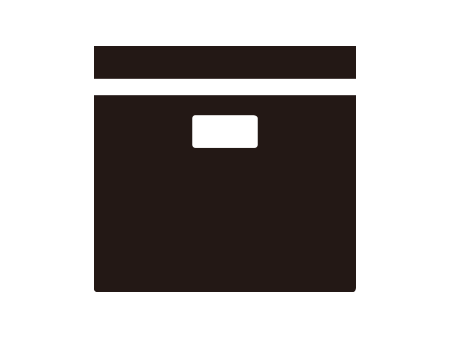i郵箱是包裹的ATM,提供24小時全年無休的自助取/寄郵件服務,為民眾創造智慧用郵新體驗。





Please remember to bring your cell phone to complete the shipping process!
一. 進入郵寄便網站建立託運單Log in to EZPost to create a shipping label.

二. 至附近i郵箱寄件Complete your shipment at any nearby iBox.
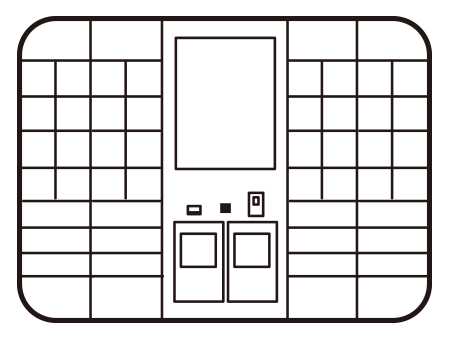
三. 選擇郵資支付方式Choose a (postage) payment method.
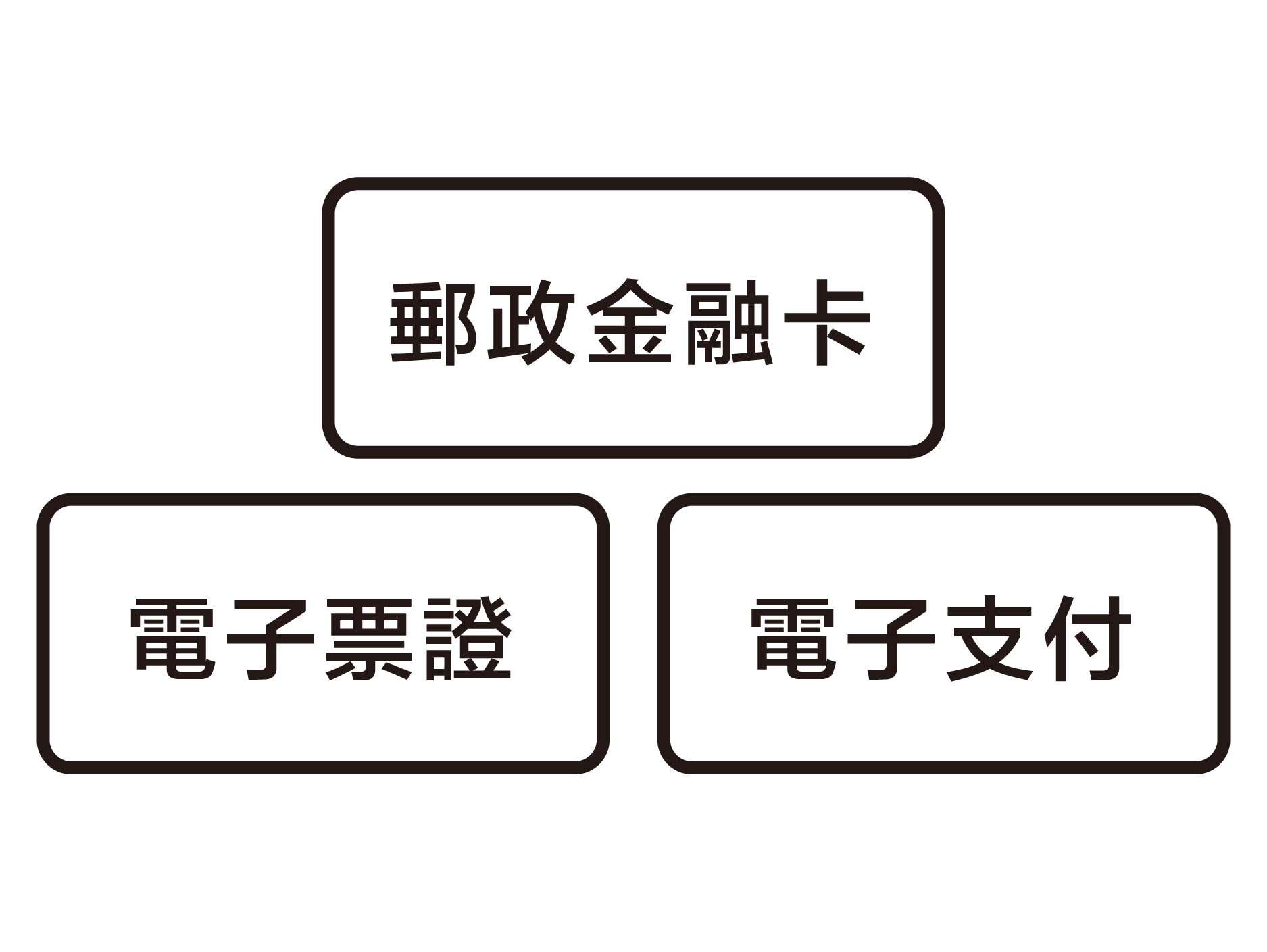
四. 完成寄件Complete the shipment.

一. 至附近i郵箱寄件Complete your shipment at any nearby iBox.
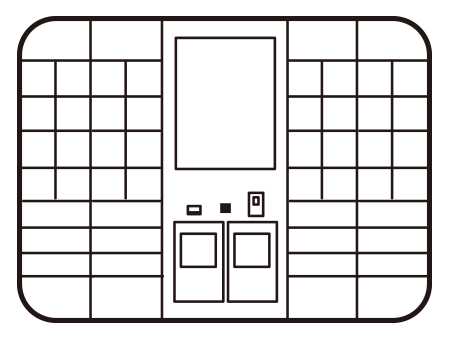
二. 選擇郵資支付方式Choose a (postage) payment method.
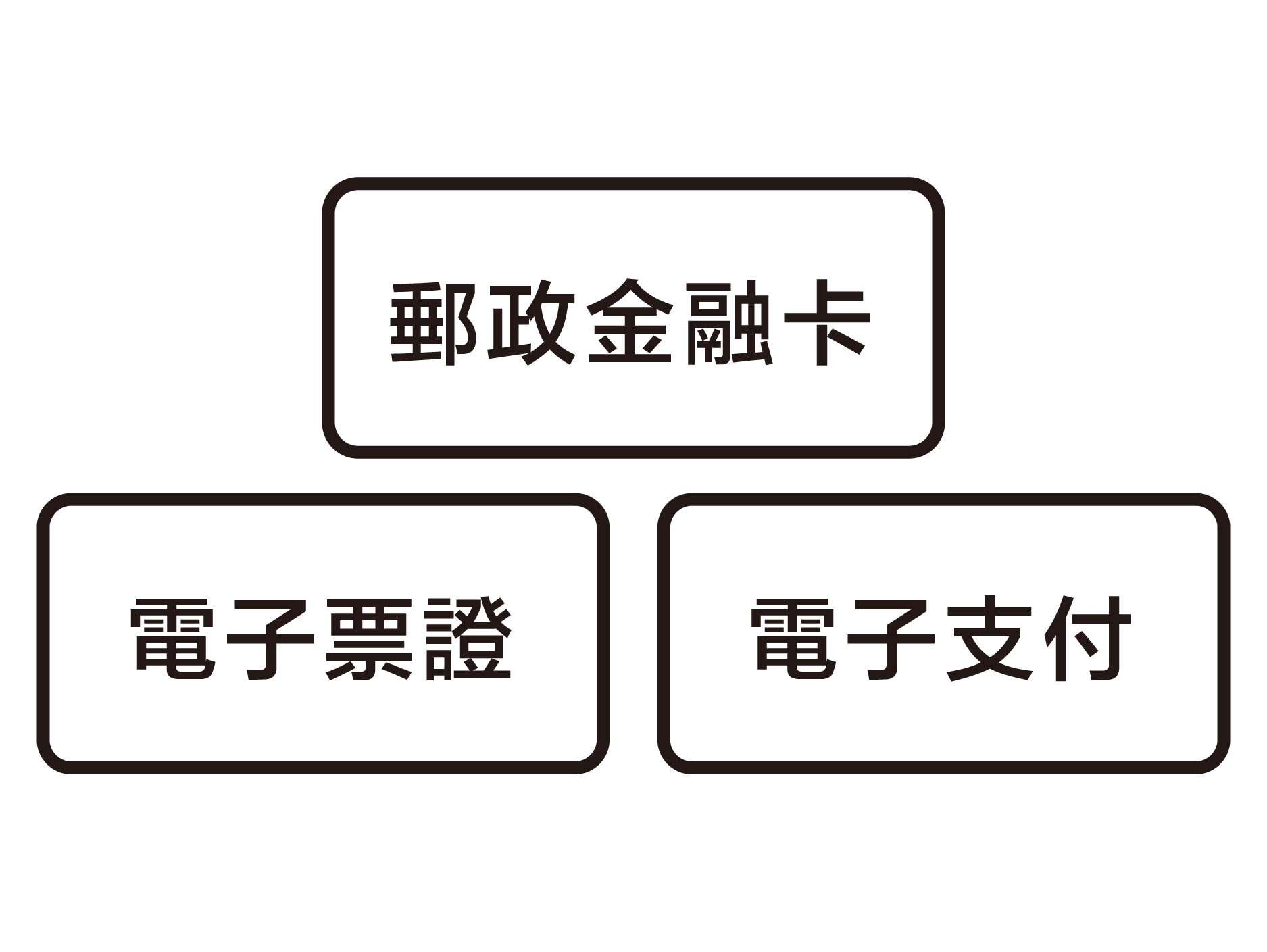
三. 完成寄件Complete the shipment.

一. 適用郵件種類Applicable services.
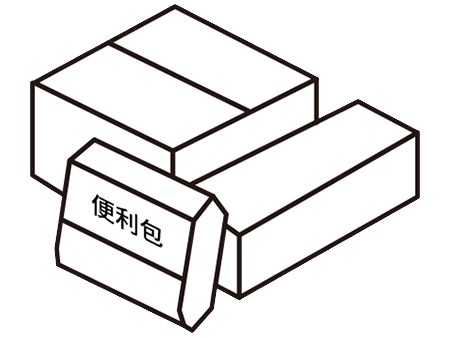
二. 填妥託運單(收/寄件人郵件資訊)Fill out shipping Info.
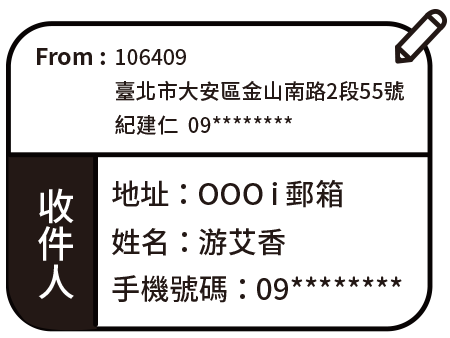
三. 郵局窗口寄件Drop off your parcel at a post office.

一. 收件人收到取件簡訊The recipient receives text message containing pick-up information.

二. 到取件i郵箱點按「領取郵件」Select “Pick up a parcel” at iBox.

三. 輸入手機末3碼及取件碼(6碼)Enter the last three digits of recipient’s cellphone number and the given pick-up code.
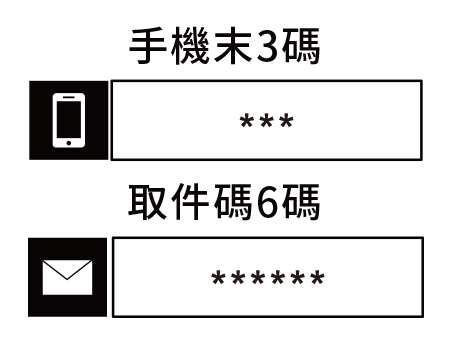
四. 開啟i郵箱取件並關閉儲格門Pick up the parcel and close the locker door.
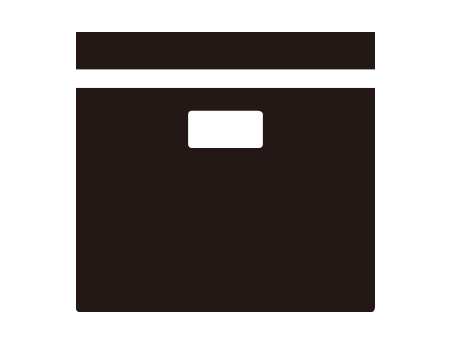
一. 收件人收到取件簡訊The recipient receives text message containing pick-up information.

二. 到取件i郵箱點按「領取郵件」Select “Pick up a parcel” at iBox.
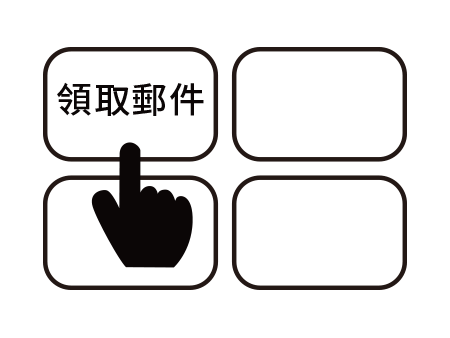
三. 輸入手機末3碼及取件碼(6碼)Enter the last three digits of recipient’s cellphone number and the given pick-up code.

四. 選擇支付貨款方式Choose a payment method.

五. 付款完成Payment Completed.
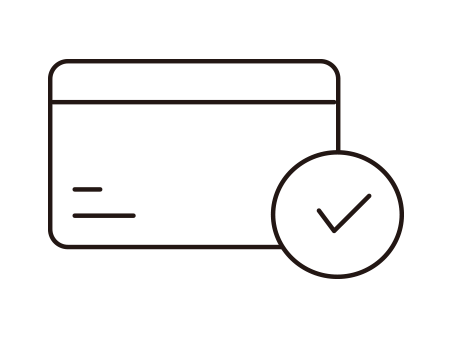
六. 開啟i郵箱取件並關閉儲格門Pick up the parcel and close the locker door.